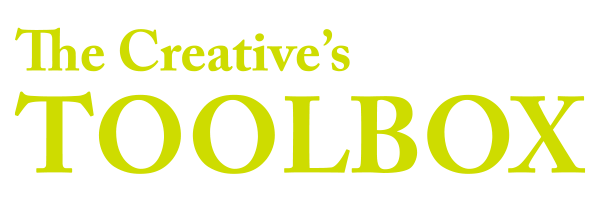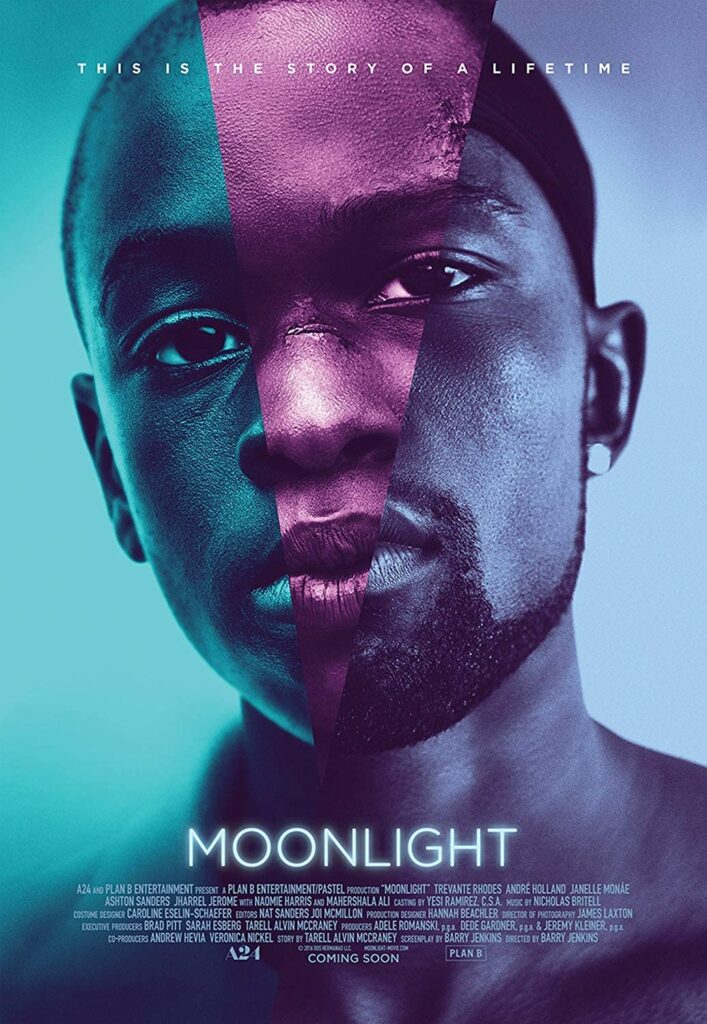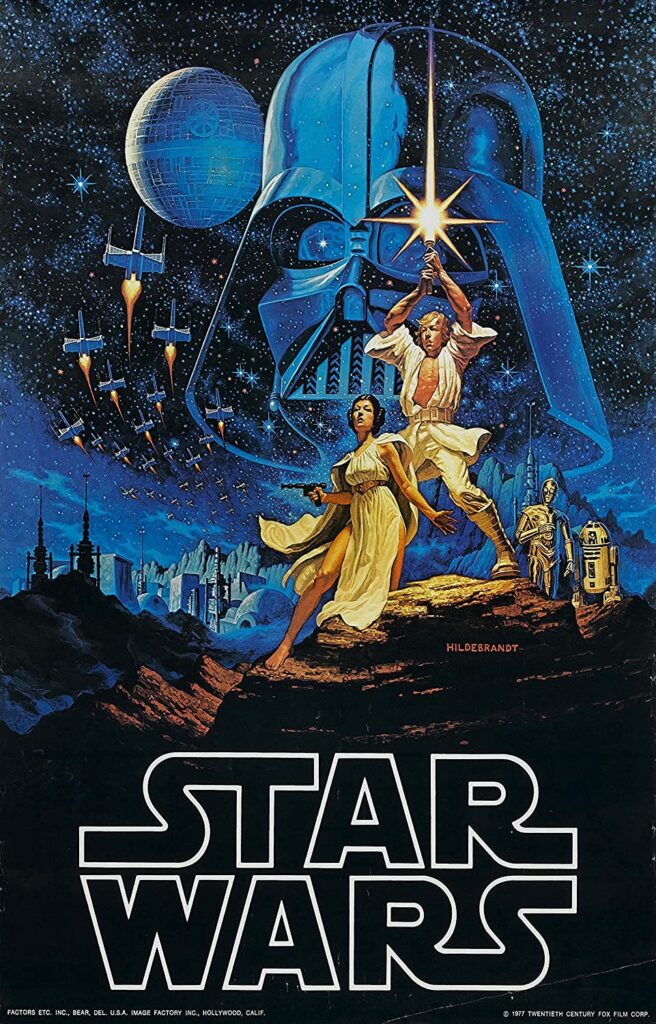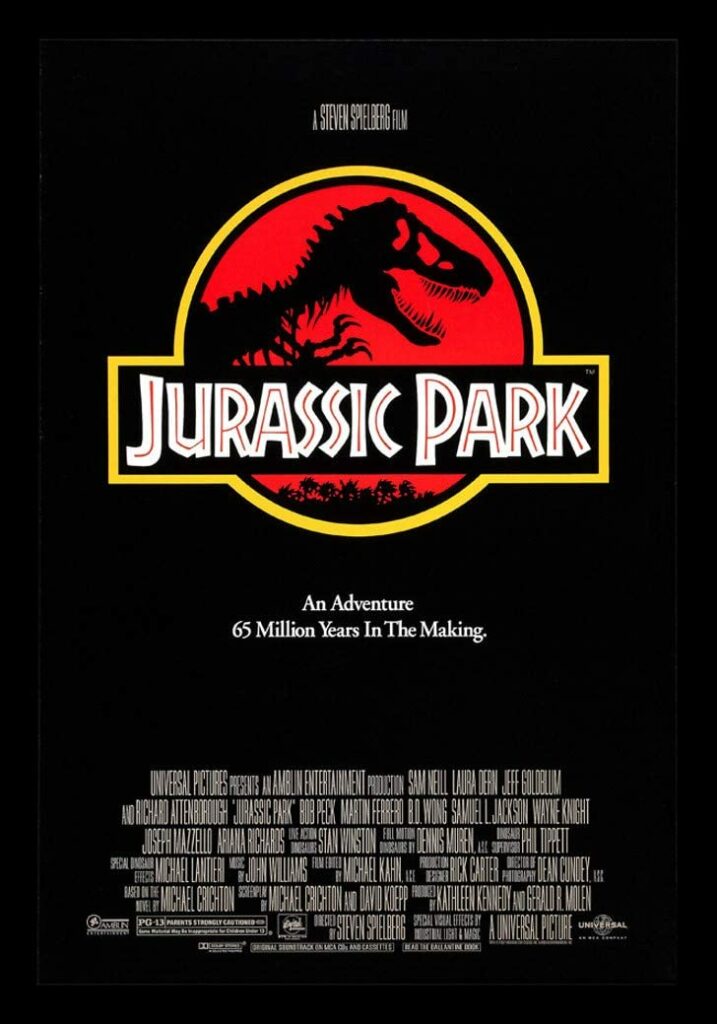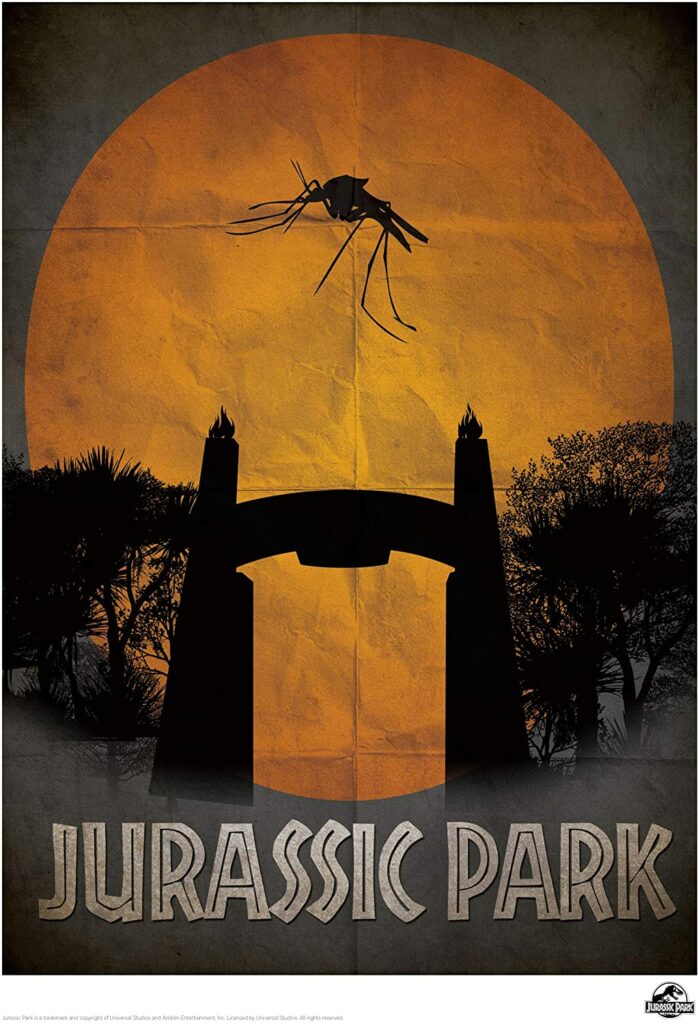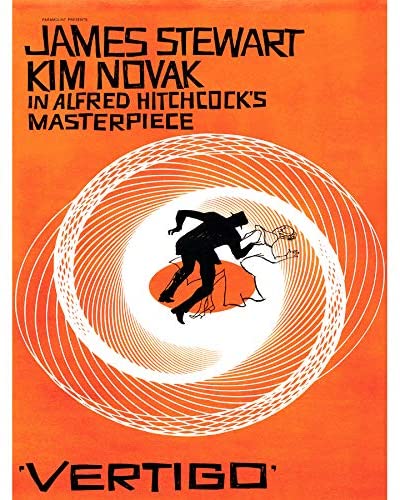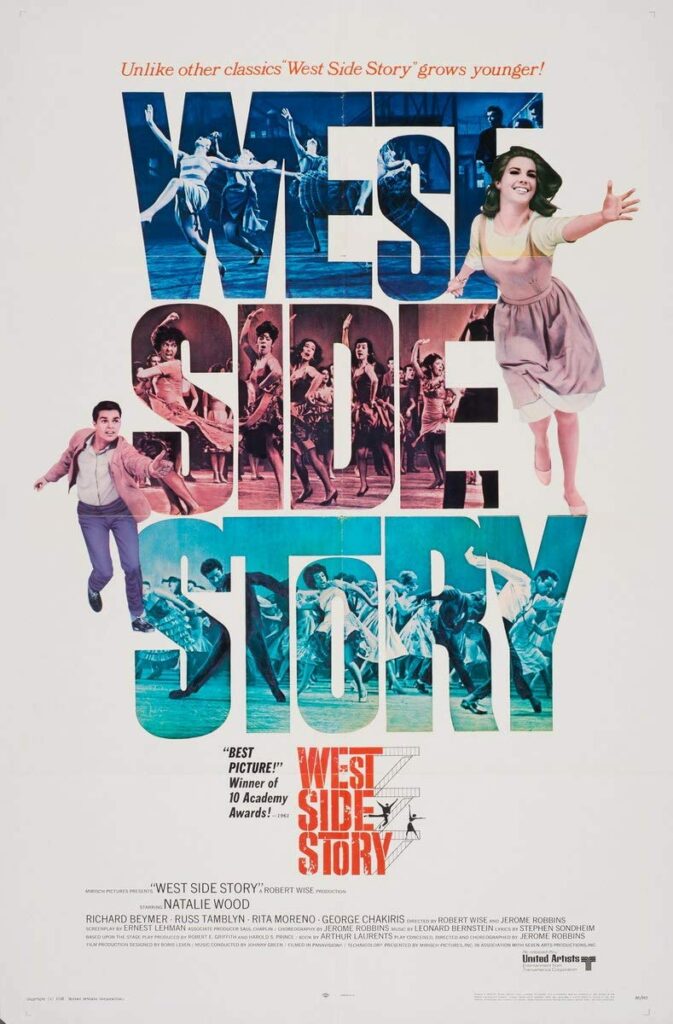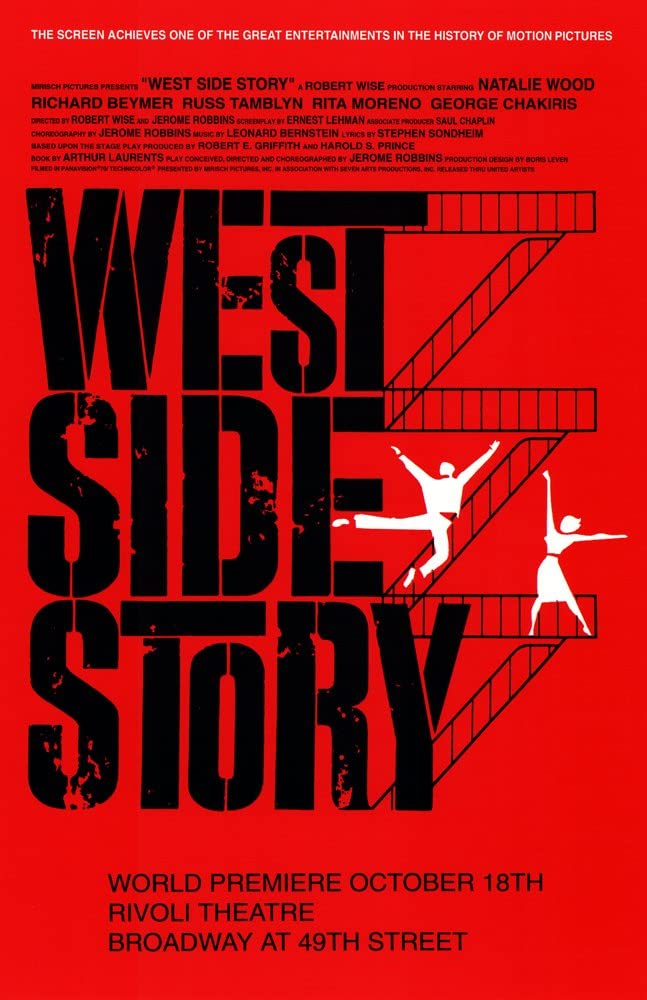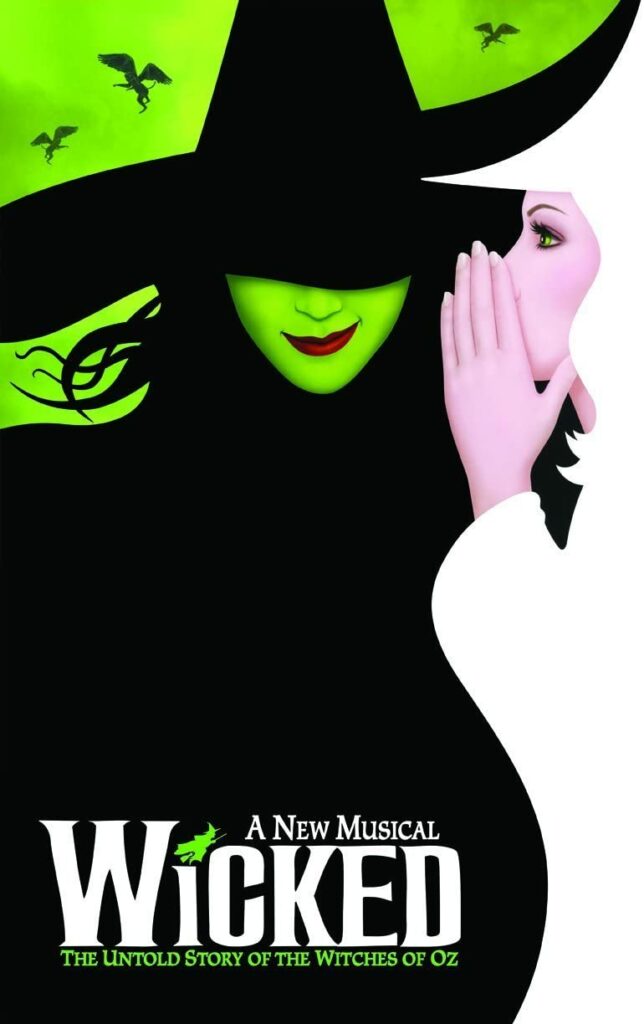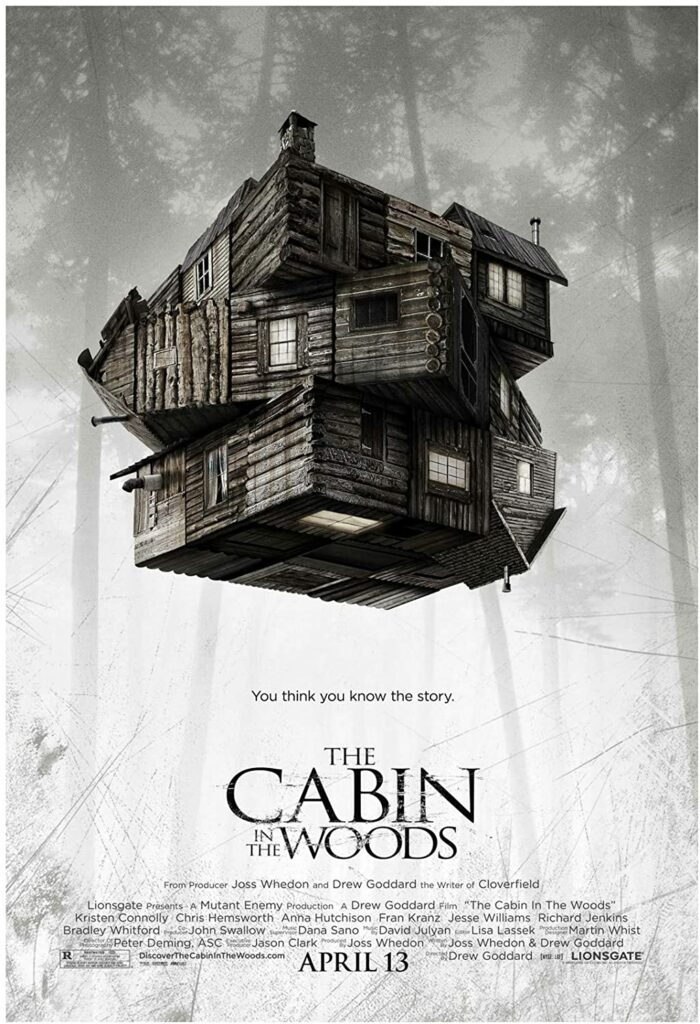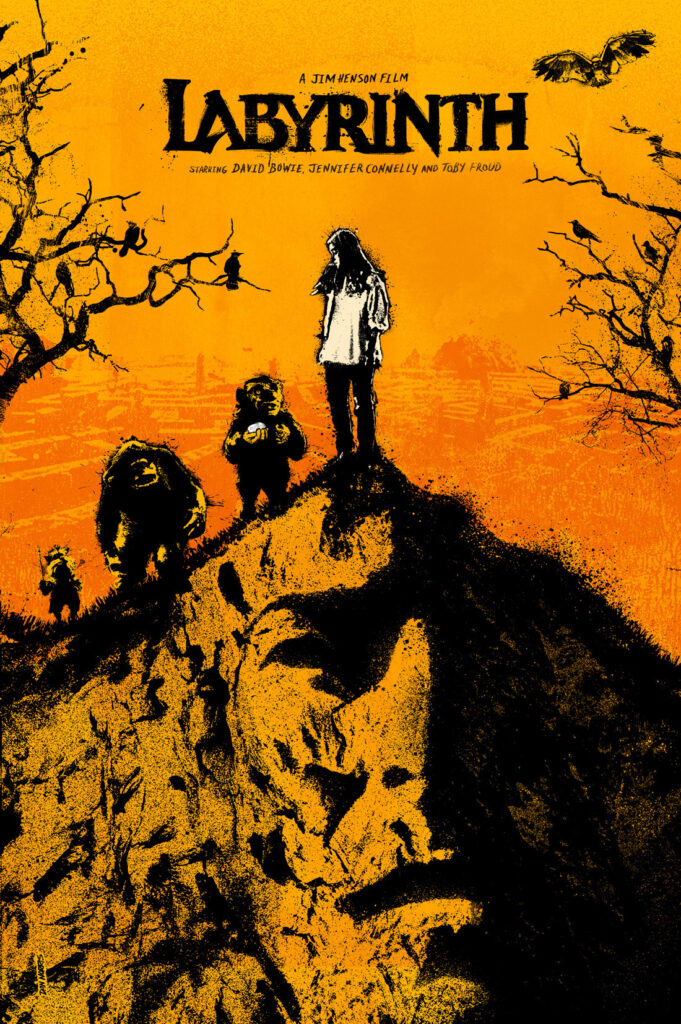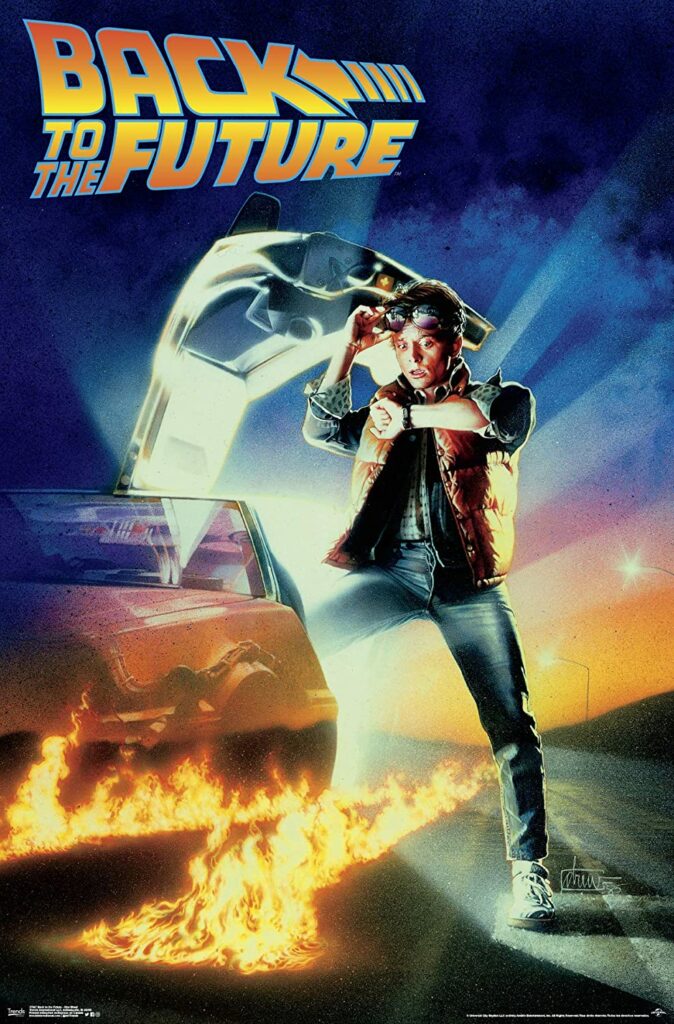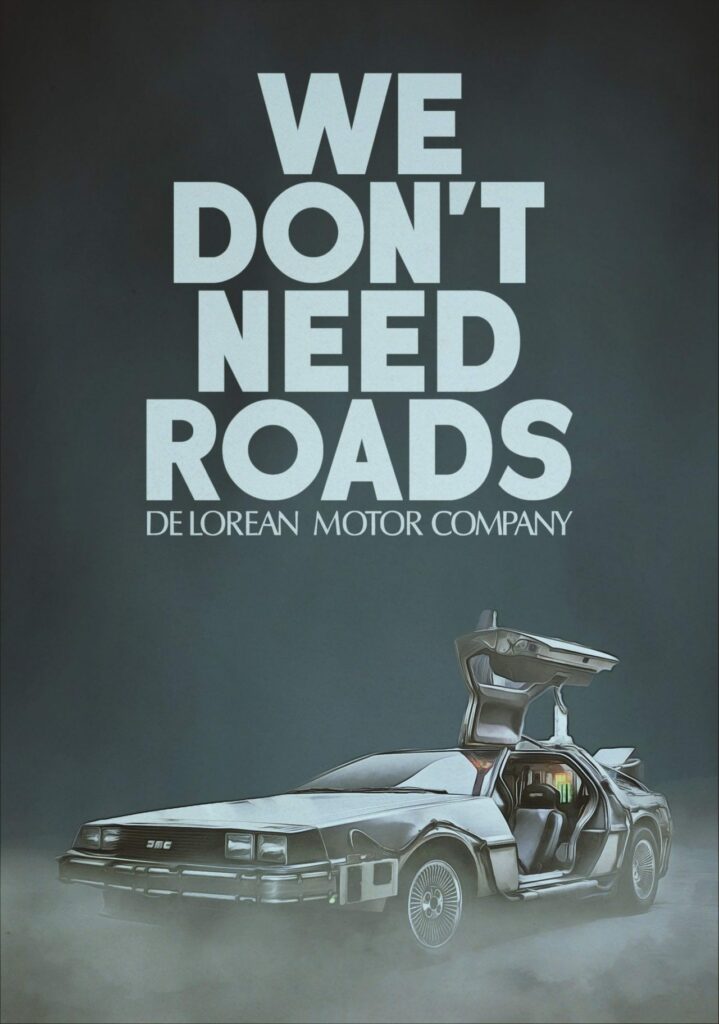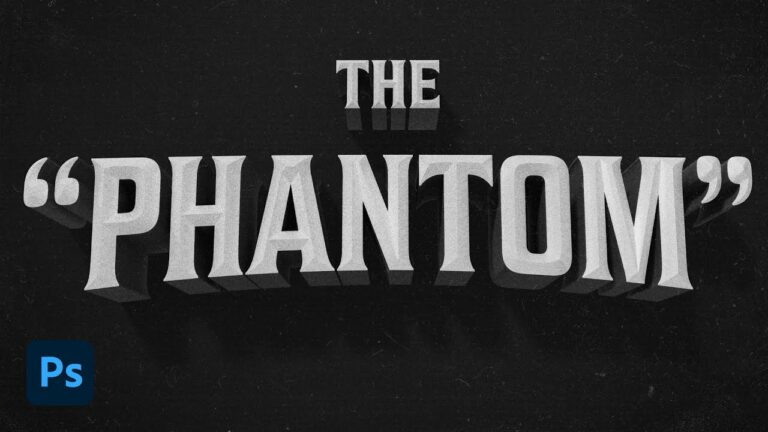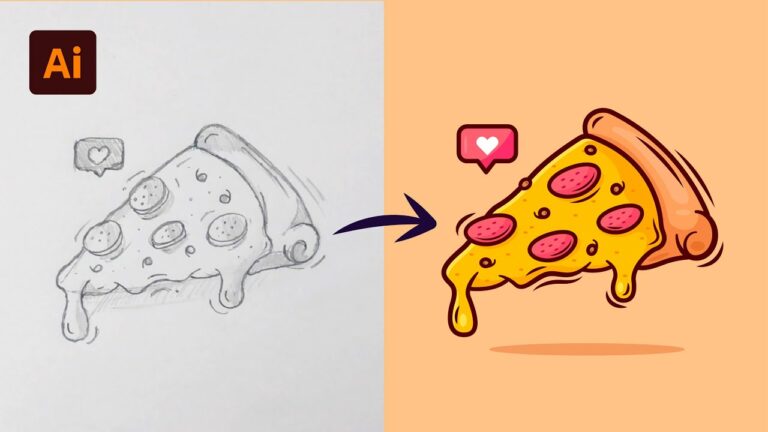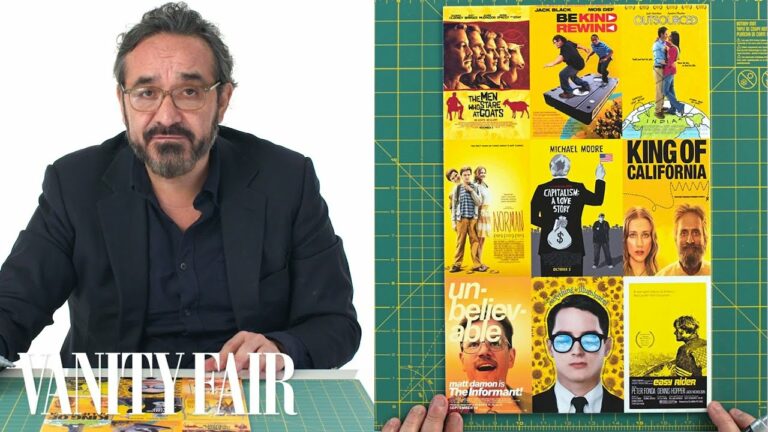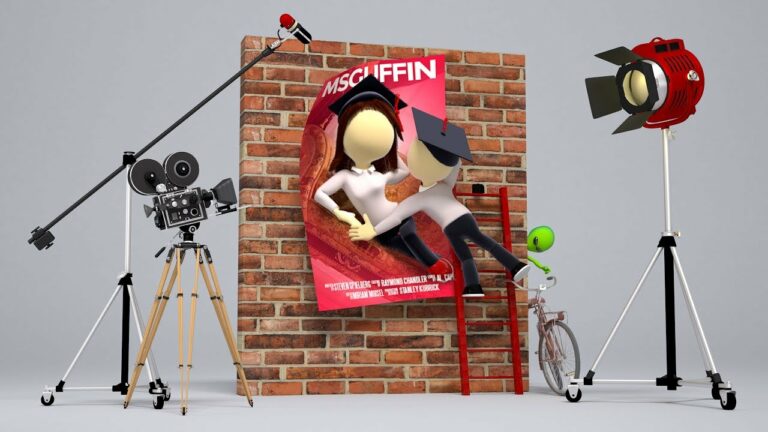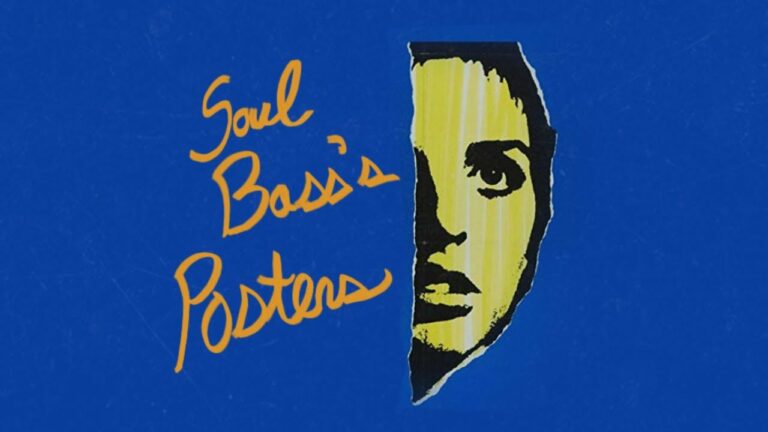Assignment:
The goal of this project is to encourage people to shop locally. You can findThere is a big movement in America to get people to shop in their own communities. You can find plenty of research and statistics about shopping locally and how it benefits the local economy as well as the environment. You could use these statistics to help you in your design if you so choose. This is going to be a pretty open design project.
Design Brief:
- Size: 12″x18″
- 1/8″ Bleed
- Minumum 1/8″ Margin (Safe Zone)
- Must include all sponsors at the bottom
- Your Logo ( if you have one) – must be a high res or vector logo
- Designed in Adobe InDesign with assets created in Adobe Photoshop and Adobe Illustrator. The majority of assets for this poster could be created in Photoshop or Illustrator, but the they need to be pulled together into Adobe Indesign
Ideas:
- Photography of local food with a short message
- Infographic about the benefits of shopping local
- Statistics about the benefits of shopping local
- Catchy saying with some simple graphics
- A story or a few stories about local businesses
Get creative. Think outside the box on this. Our goal is to get this campaign noticed and make people remember our message. These will be hung at Lincoln Square Pancake House and maybe on campus. This project is in addition to our regular course work. There probably won’t be much time for critique. We will be working on it as we do other exercises. Some may have the same due date so plan ahead and don’t wait until the last minute to finish your projects.
Part 1
- You will need to sketch out 10 ideas or concepts that you might use for your poster design. You should sketch these larger than what you did for your logos. Fit maybe 2 or 3 on a sheet of paper. You want to mock in where the type and images go. You can use tracing paper to trace type to fill you poster. This way you know what your font looks like. 5 of these can be “sketched” digitally in the computer.
- These will be scanned or photographed and turned in digitally.
Part 2
- You will choose a 2 concept to design. They should be different from one another.
- The are to be done digitally
- They are not finished work but done enough so we can critique your idea and give you direction on finalizing your project.
- Turned in Digitally
Part 3
- This is the final design that would be sent to the printer
- Must have all the sponsor logos
- Must be in CMYK
- All images must be High Resolution or vector
- Turned in as a Print-ready PDF to the proper size
- Printed for class on 11×17
The Packaged InDesign File must be turned in to be the second to last day of class so that I can get them professionally printed and have them for you on the last day of class.