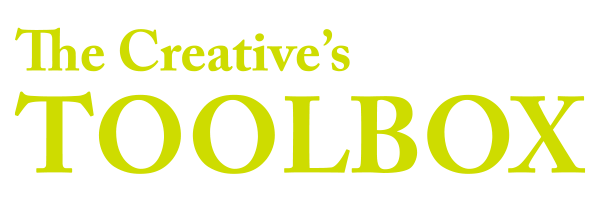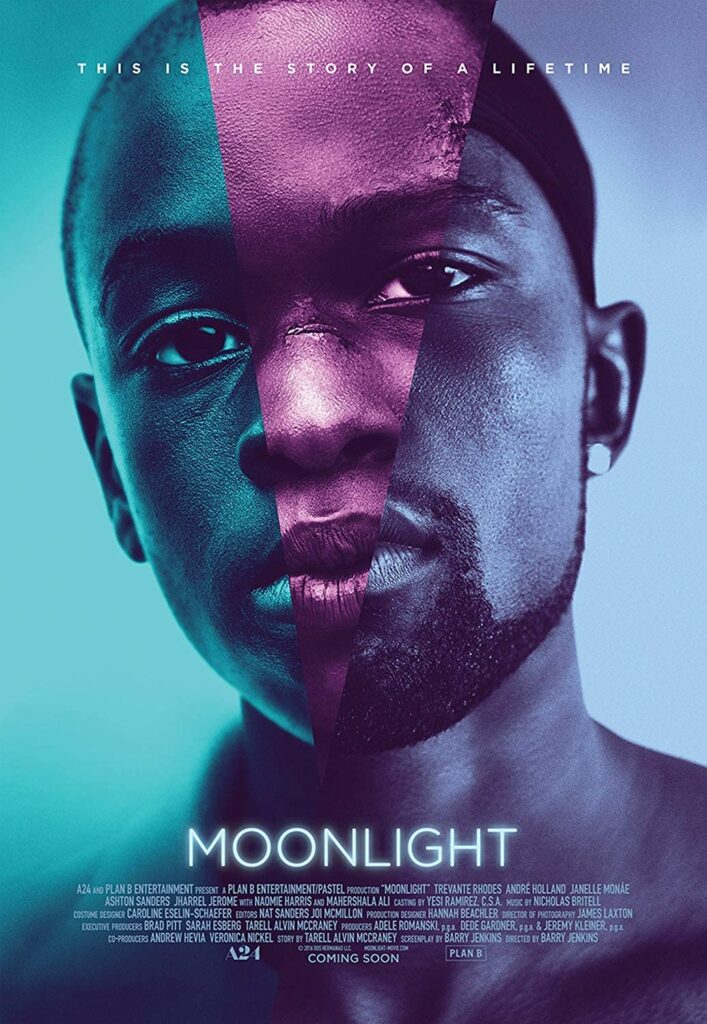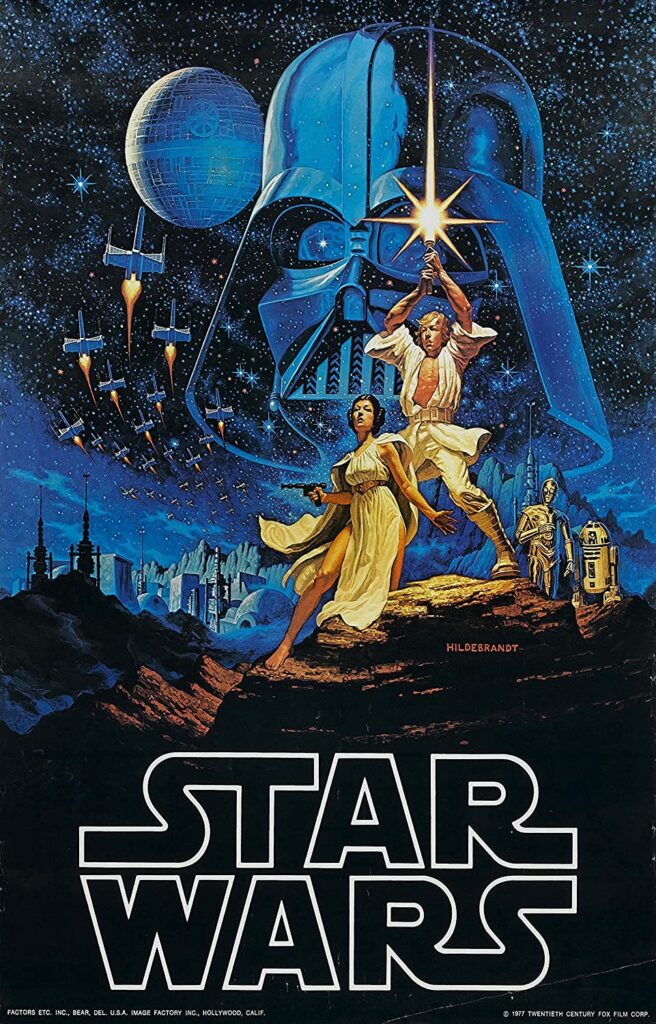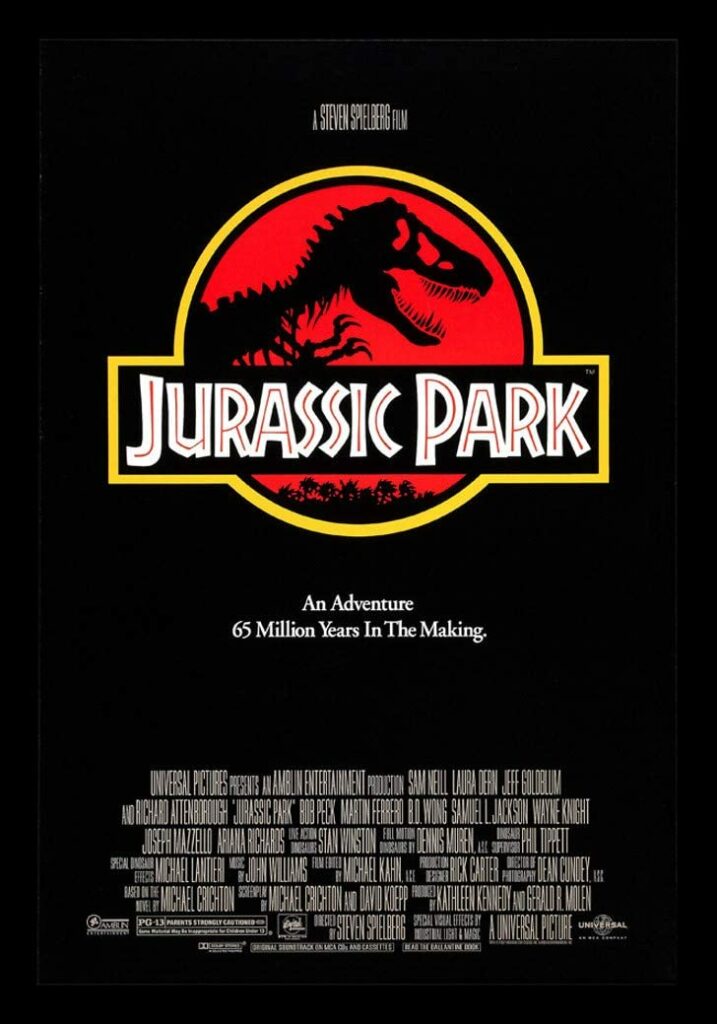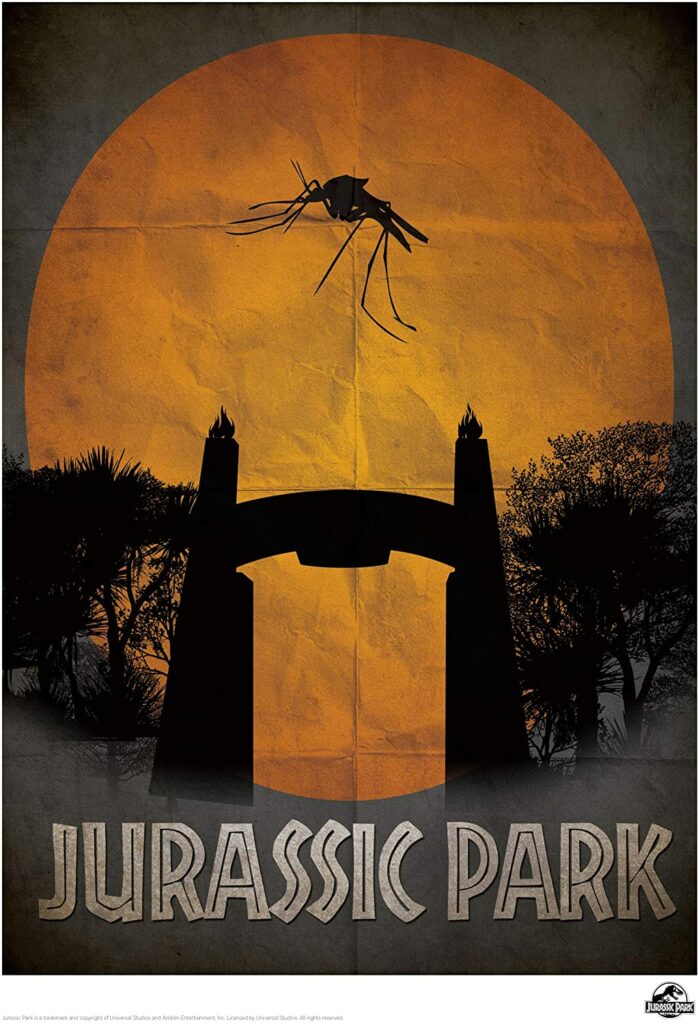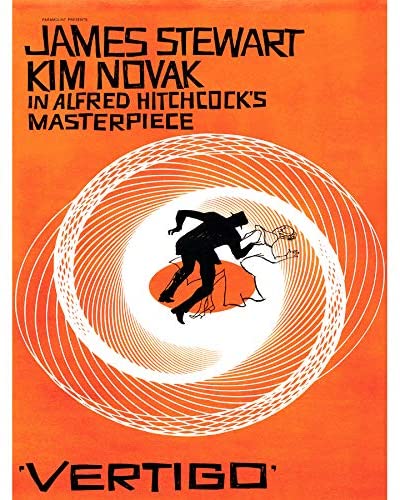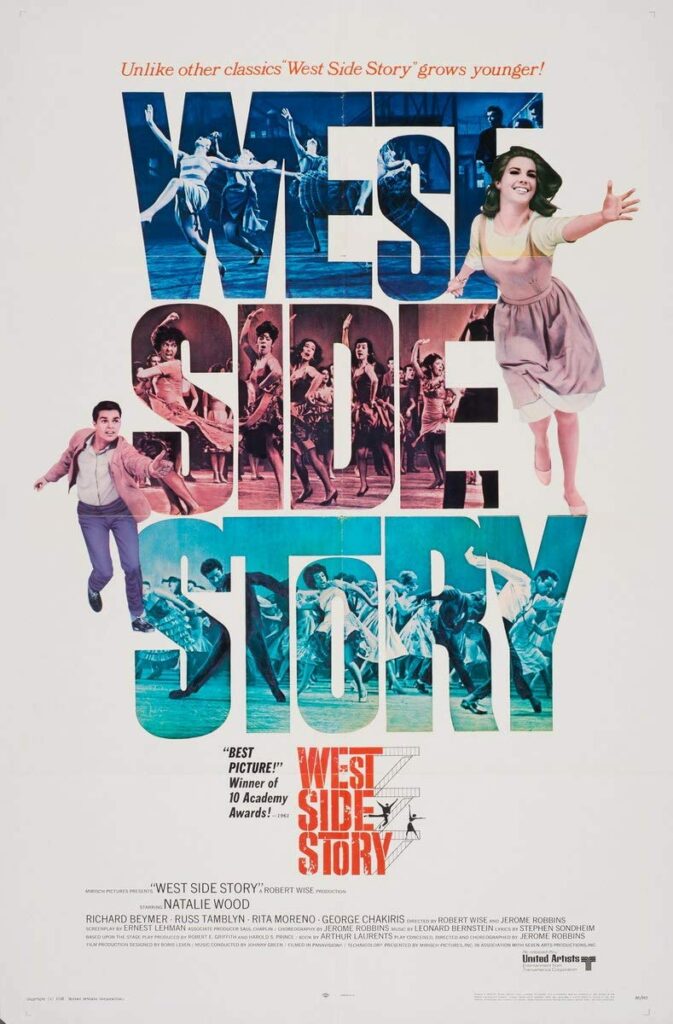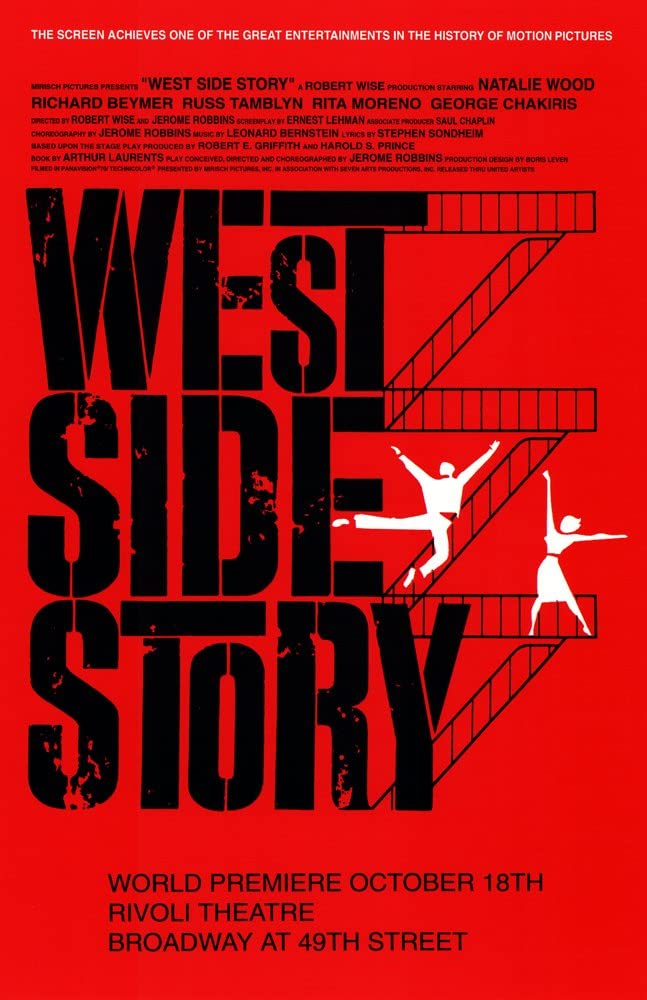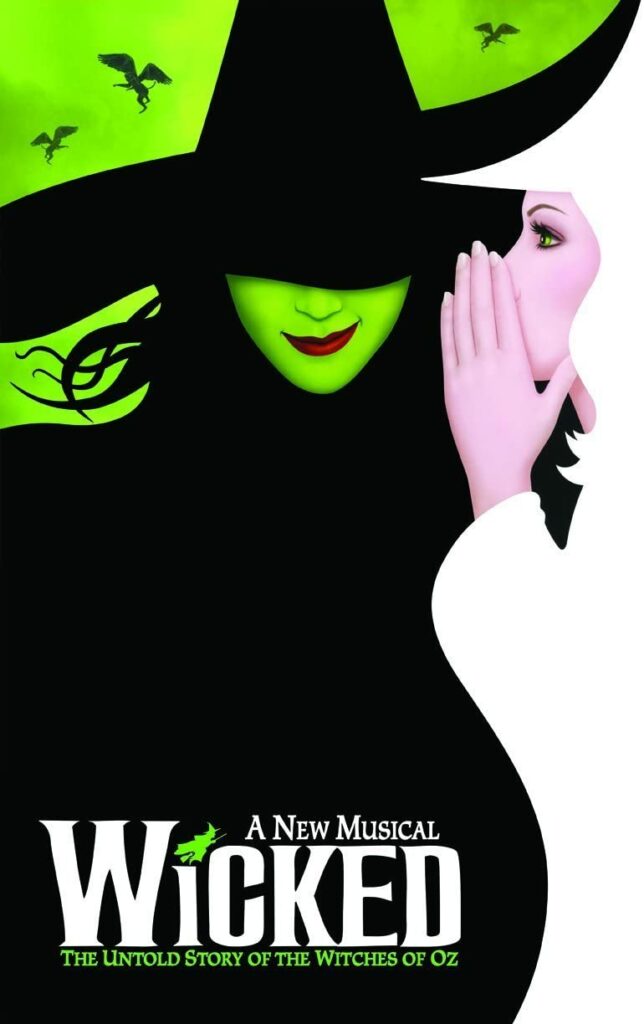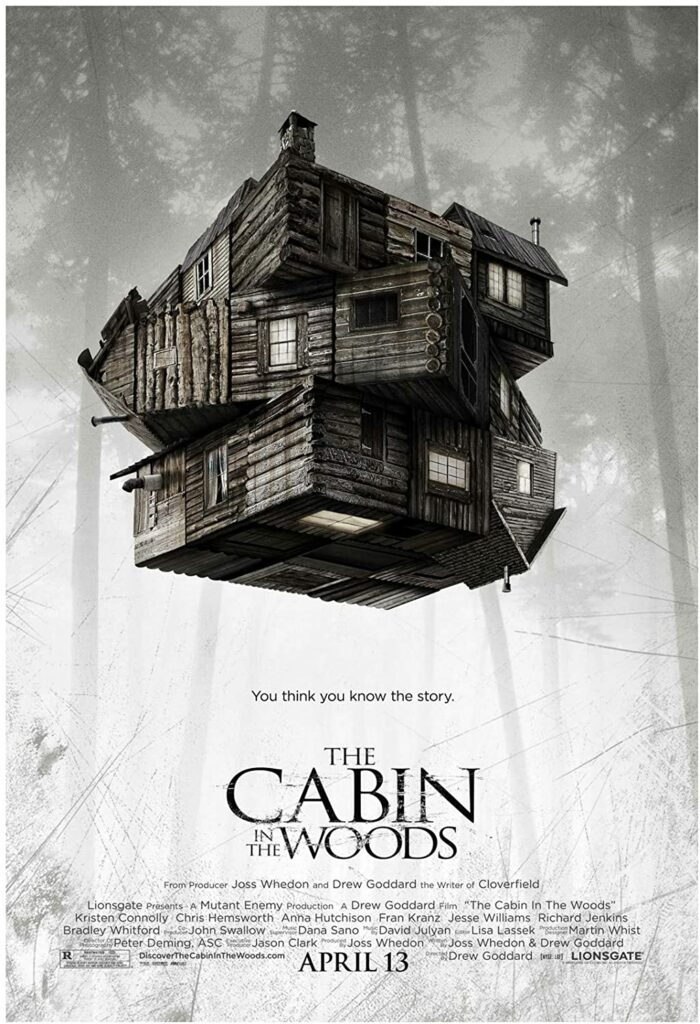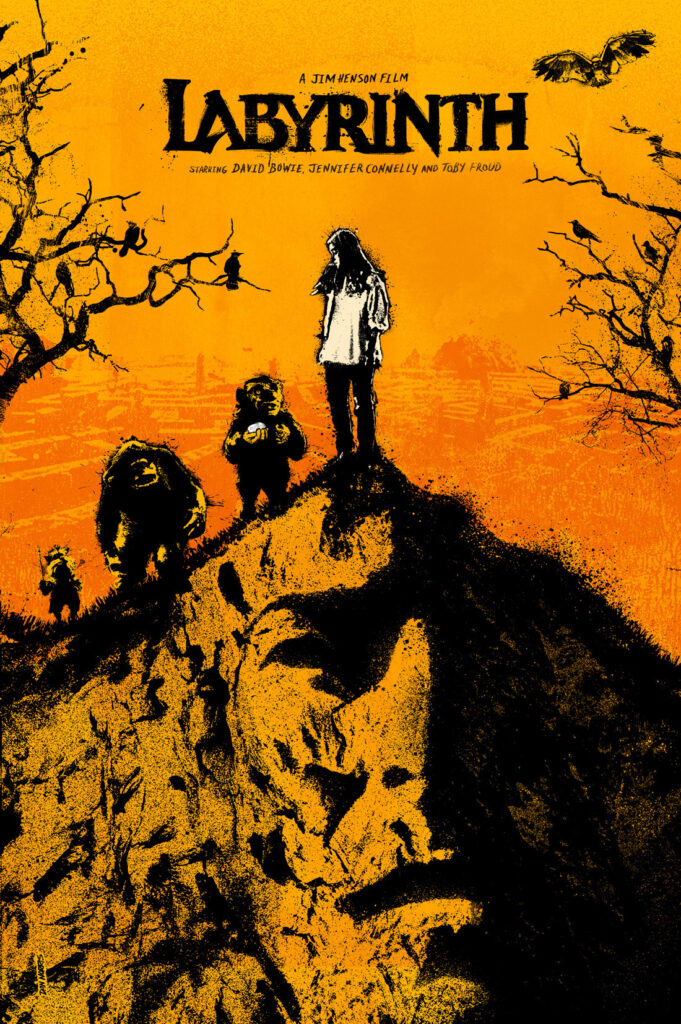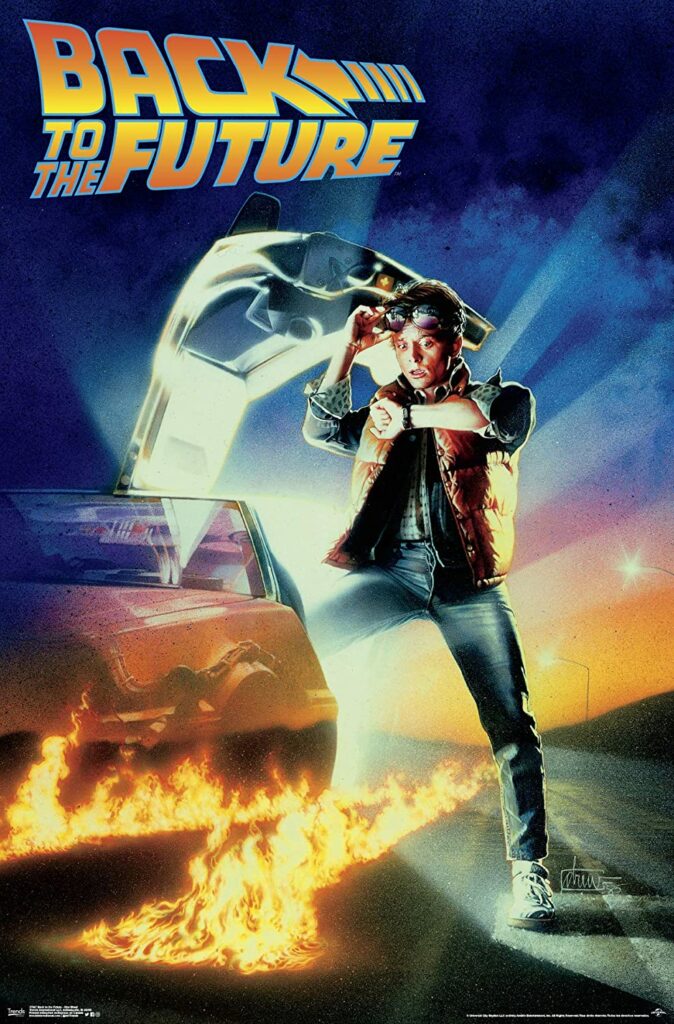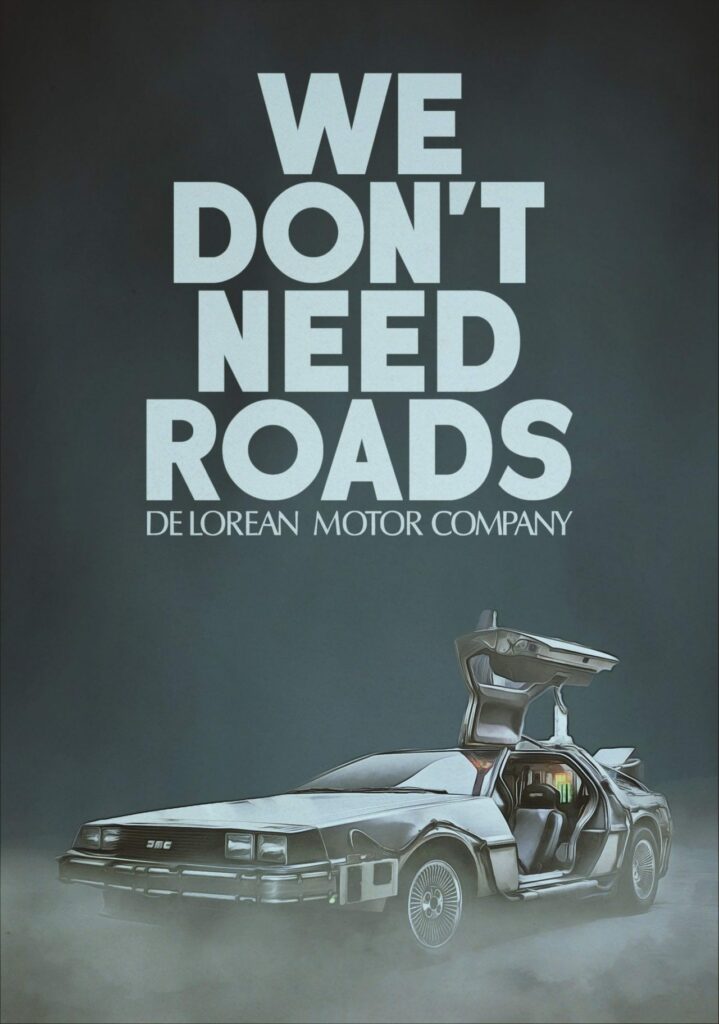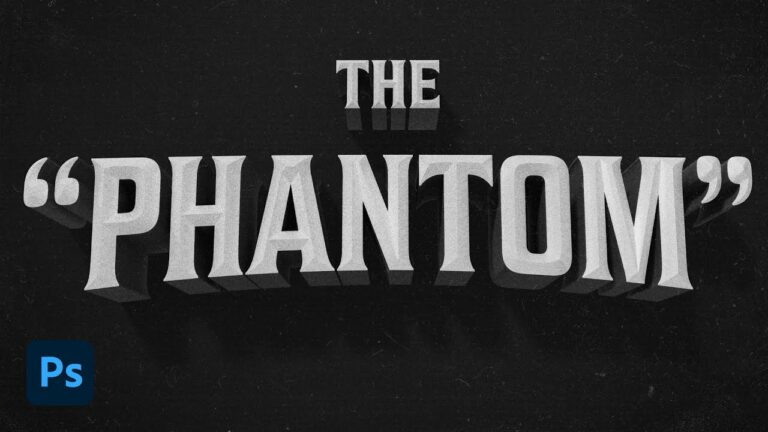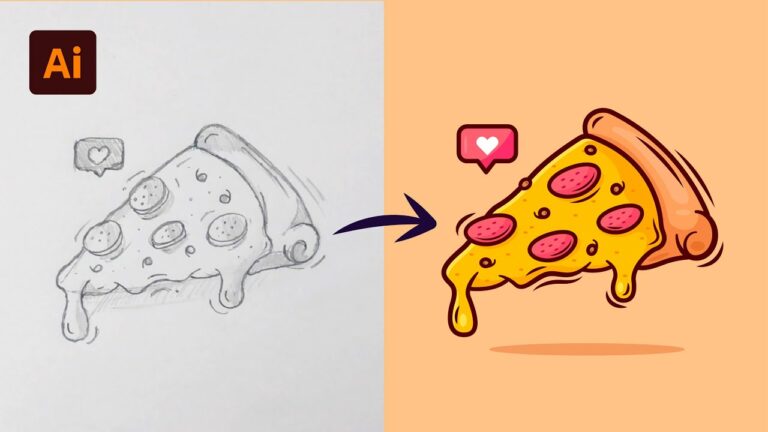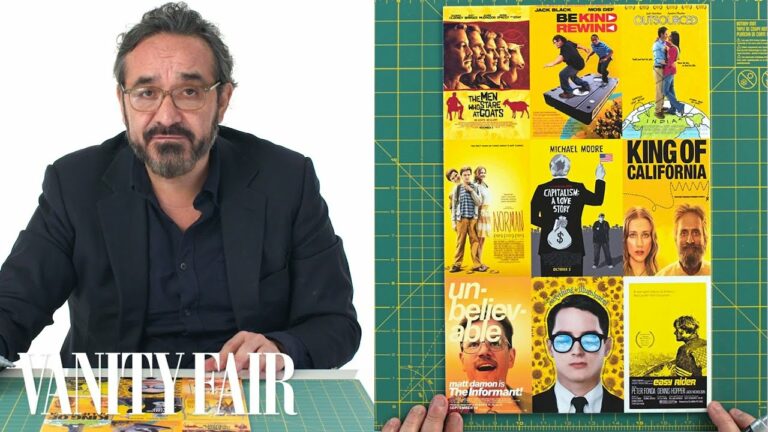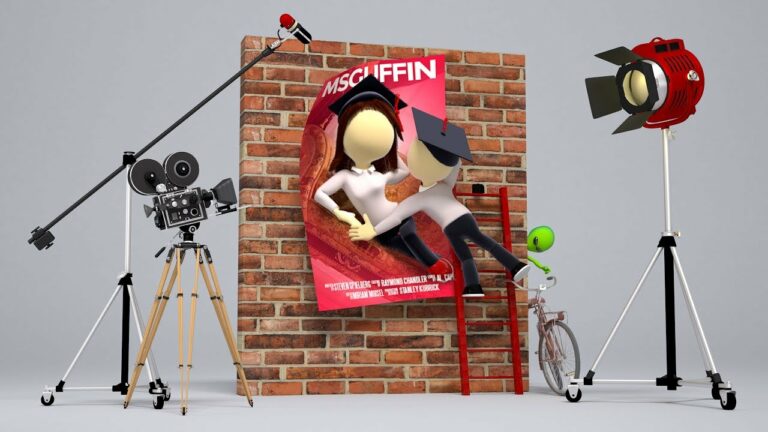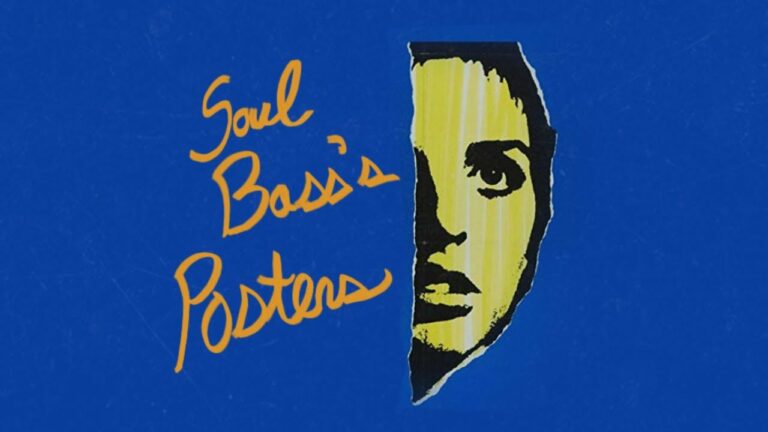Assignment:
Create a teaser movie poster of your own design. You will be creating a movie poster that teases a movie. This can be for a new movie or an old movie.
Be creative and realize your limitations in assets. You may not have high-quality photos to work with, so you might use an illustration or an object that is representative of the movie but not the main actor (example: Fight Club could be represented by a bar of soap, bloody knuckles, or furniture from IKEA). These are all theme from the movie, but you are not showing the main characters.
Think outside of the box. Think of these as teaser posters not actual movie posters that you would see to promote a film to the general public. Everyone might not get the reference unless they are familiar with the movie. The purpose is to get people interested in the movie or as a call back to people who are fans.
You should not include all the studio and production information that is at the bottom of a movie poster.
Look back at movie posters of the past as well as current designs for inspiration. Save all ideas and assets from this project as it may be used later in a project series.
Design Brief:
- Size: 12″x18″
- Color Mode: CMYK for Print
- Resolution: 300 dpi
- The poster must be a movie (No Video Games, TV shows, books, etc, unless it was made into a movie)
- Must include some type of tagline ( ex: Fight Club – I Want You To Hit Me As Hard As You Can)
- Must include at least 2 main actors names on the poster, it can be more
- It can include the title of the movie, but does not have to.
- At least a 1″ margin around outside edge. This is what the frame that holds the posted in place would cover. Our designs can bleed off the page but important content needs to remain within the margins. I would suggest 1 margin of 1.5″
- Designed in Adobe InDesign with assets created in Adobe Photoshop and Adobe Illustrator.
- The majority of assets for this poster could be created in Photoshop or Illustrator, but the they need to be pulled together into Adobe Indesign.
- Any type that does not have any special treatment should be added in Adobe InDesign.
- Do not pull any images of the title of the movie or and other type. All Images should be actual type.
- You will need to turn in all layered Photoshop files and Illustrator files12
- Choose at least 2 movies that you might use for this project
- Make a written list of 30 movies with a written concept for the poster. Ex:
- Star Wars – A lightsaber going from top to bottom. It is half blue and half red. Tagline is The Lightside, The Darkside, or maybe the word CHOOSE over top of the lightsaber. Mark Hamilton, Carrie Fisher, Harrison Ford
- Gremlins – flat graphical image of a water drop with works over top that Says, “Never get them wet.” Actors – Zach Galligan, Phoebe Cates.
- Gremlins – A sheet of lined paper with the 3 rules: Never Expose to sunlight, never get it wet, Never, ever feed after midnight. Maybe a line through all three items. Have the background be a scene of chaos and destruction, or maybe the list is sitting next to a plate of cookies and milk so it looks life it was left for Santa.
- Sketch 20 concepts for posters
- Create 20 thumbnail sketches by-hand of ideas for poster concepts
- You can use pen and paper or a digital tablet
- These sketches are meant to quickly get ideas out there
- Thumbnail sketches are supposed to be simple but add as much detail as you can
- Thumbnail sketches should have sketch representations of your images, at least rough shapes
- You can use word callouts to give more detail and instruction
- Choose 2 concept from your sketches and create 1 drafts of each concept
- You will only turn in 2 drafts, but you may want to have more ideas and iterations. Then select the best or most promising designs.
- These should be designed in Adobe InDesign.
- These are fully designed layouts.
- Create your final design based on one of you drafts
- Remember this version is for print
- Make sure you include all the requirements