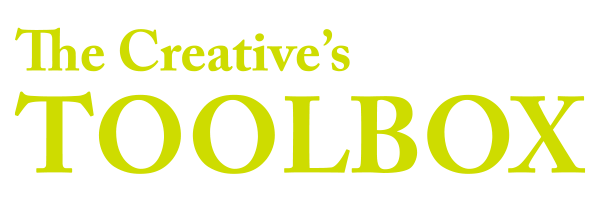Make Your Images Bigger for Print
Mitch Boyer explains how to use the resample image in Adobe Photoshop to make your images larger. There are a few options but basically, all of them are interpolating the images to “make up” detail and image that is not there. With each of those options, your image will get a little soft, so Mitch then show how to sharpen the image.