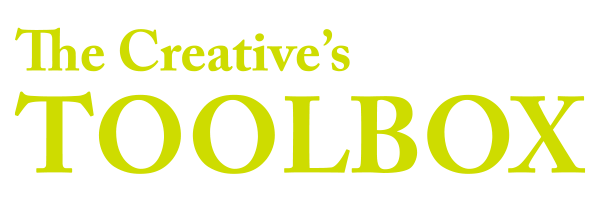We will be creating a poster in InDesign. In this lesson we will work on some basic skills:
Skills Covered
- Type Size and Leading
- Type Alignment
- Tracking a Paragraph
- Placing Objects from Photoshop as PSD files
- Placing Objects from Illustrator as AI files
- Page Bleed
- Alignment
- Spacing
Document setup
- Size: 11″x17″
- Margin: 1″ on all sides
- Bleed: 1/8″ (.125″)
- Pages: 1
Assets
Copy the text below and download all the assets before you begin.
- Background Photo: Background Photo
- Title: Going Green Means Having Blue
- Main Body Copy: Trash accumulates in five ocean garbage patches, the largest one being the Great Pacific Garbage Patch, located between Hawaii and California. If left to circulate, the plastic will impact our ecosystems, health, and economies. Solving it requires a combination of closing the source, and cleaning up what has already accumulated in the ocean.
- Sea Animals: Download from Adobe Stock ImagesCopy