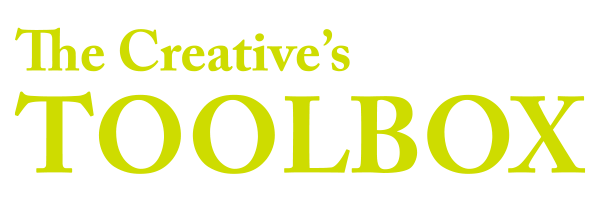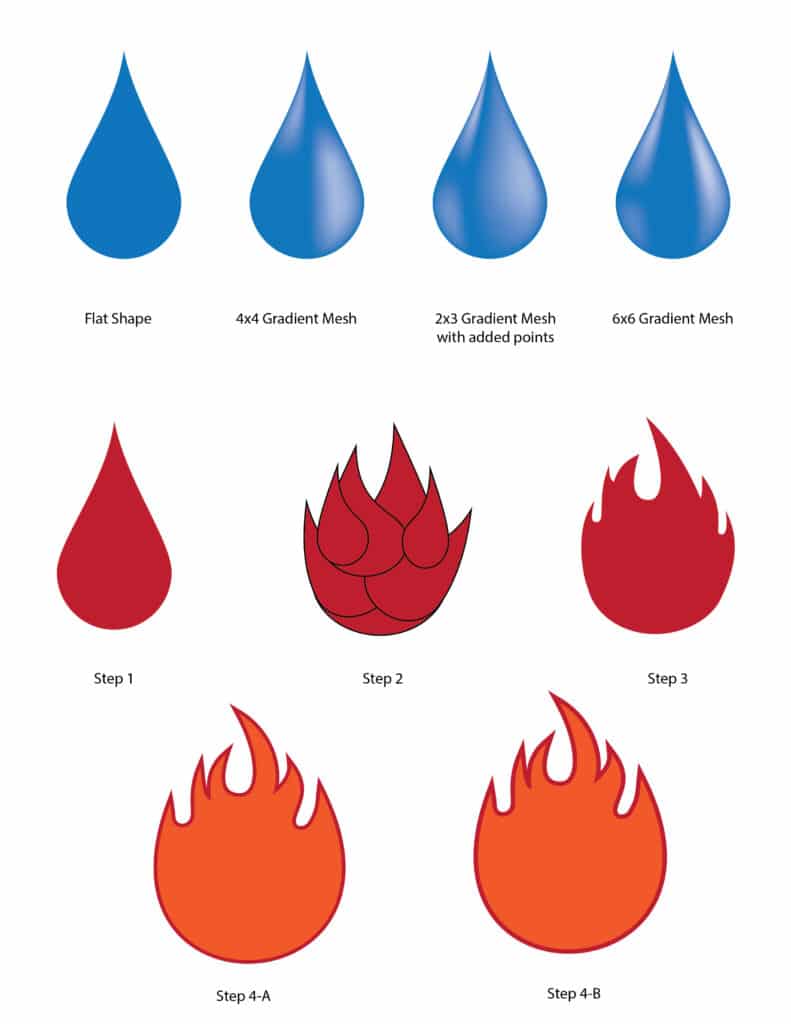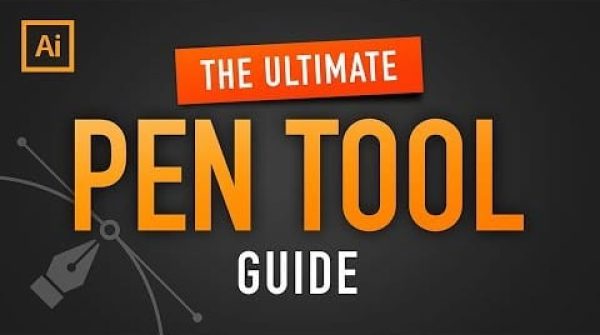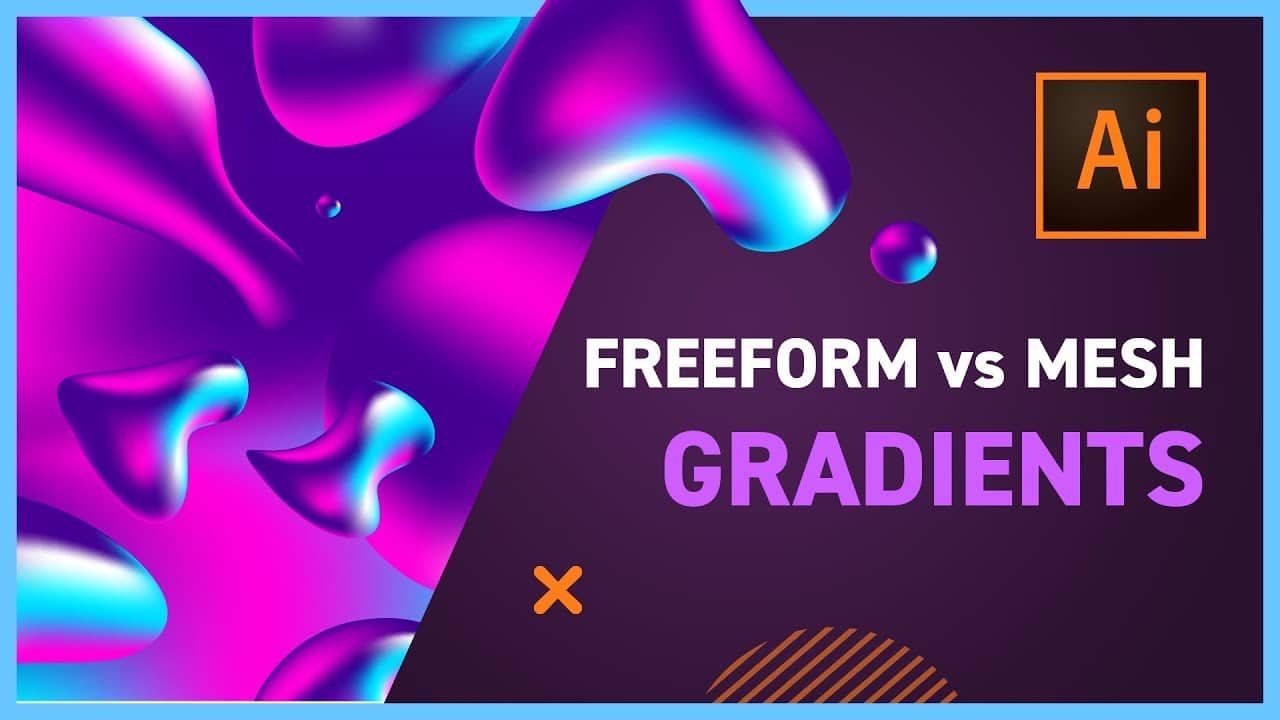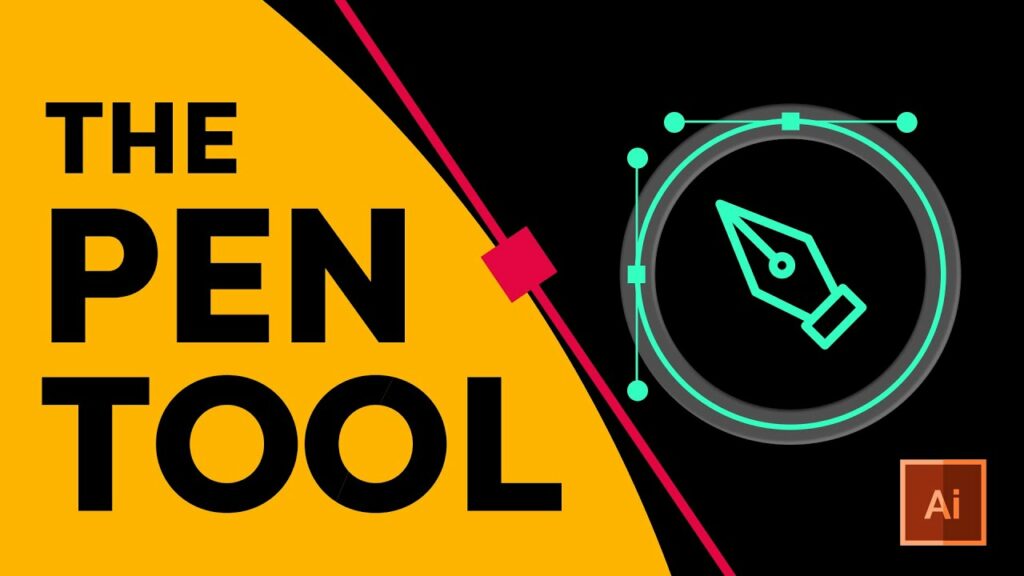Objective:
Learn to use vectors to create a waterdrop and flame graphic to use in other designs and layouts. Learn to use the Pen Tool, Gradient Mesh and Combining Shapes.
Programs:
- Adobe Illustrator
Summary
We will create a page in Adobe Illustrator like the example document. We will first address the water drop. We will explore creating a shape and using the pen tool in Illustrator. Then we will explore use the Gradient Mesh Tool to create simple gradients on the water drop.
Assets
Other Helpful Videos